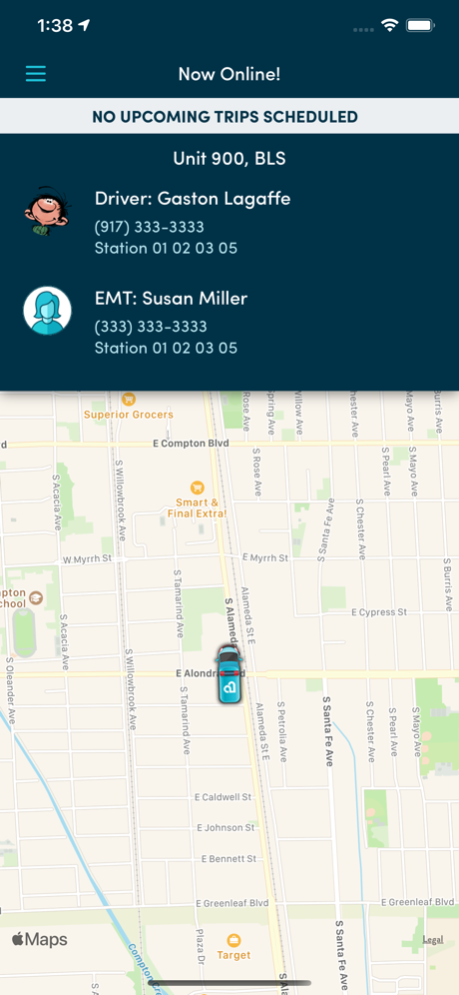Ambulnz Driver 3.0.10
Continue to app
Free Version
Publisher Description
Ambulnz is a new class of ambulance service provider, one that's transforming patient transportation through applied innovation, better compensation for EMTs and a unique business model that inspires the highest level of care.
We support an innovative new service model for medical transportation. Our intuitive platform is changing the way caregivers place and track service requests. Our sophisticated data analytics are changing the way we manage and fulfill them.
Together they ensure accurate ETAs, faster response times, and greater availability all while providing the highest quality of care.
We save nurses and healthcare facilities time and money by making it easier to order and scheduler transports.
And we help facilities avoid inefficiencies in patient flow, triage times, staffing and specialty services. We help prevent readmission and handle repatriation, leaving nurses less to worry about.
Feb 23, 2024
Version 3.0.10
* Bug Fixes and improvements
About Ambulnz Driver
Ambulnz Driver is a free app for iOS published in the Health & Nutrition list of apps, part of Home & Hobby.
The company that develops Ambulnz Driver is Ambulnz, Inc.. The latest version released by its developer is 3.0.10.
To install Ambulnz Driver on your iOS device, just click the green Continue To App button above to start the installation process. The app is listed on our website since 2024-02-23 and was downloaded 1 times. We have already checked if the download link is safe, however for your own protection we recommend that you scan the downloaded app with your antivirus. Your antivirus may detect the Ambulnz Driver as malware if the download link is broken.
How to install Ambulnz Driver on your iOS device:
- Click on the Continue To App button on our website. This will redirect you to the App Store.
- Once the Ambulnz Driver is shown in the iTunes listing of your iOS device, you can start its download and installation. Tap on the GET button to the right of the app to start downloading it.
- If you are not logged-in the iOS appstore app, you'll be prompted for your your Apple ID and/or password.
- After Ambulnz Driver is downloaded, you'll see an INSTALL button to the right. Tap on it to start the actual installation of the iOS app.
- Once installation is finished you can tap on the OPEN button to start it. Its icon will also be added to your device home screen.